Betwinner India Login
Betwinner India priority is to provide Indian players with safe access to our website and mobile application, ensuring they can fully enjoy their betting experience. Operating under license No. 8048/JAZ issued by the gaming authorities of Curacao, we guarantee a regulated and protected betting experience. Whether you choose to bet from your computer or mobile device, Betwinner ensures a secure environment.
Accessing Your Account on the Official Website
Logging in through the official website is a straightforward process that allows you to access all the betting and gaming options Betwinner has to offer.
| Step | Instructions |
|---|---|
| 1 | Open your favorite web browser on your computer or mobile device. |
| 2 | Visit the official Betwinner India website. |
| 3 | On the homepage, locate the “Login” button, usually positioned in the top right corner. |
| 4 | Enter your login credentials, which include your username or registered email and your secure password. |
| 5 | If you wish to avoid entering your credentials each time, you can check the “Remember password” box, but only on personal and secure devices. |
| 6 | Click the “Login” button, and you will successfully access your Betwinner India account. |
This process provides quick and secure access to enjoy all the betting and entertainment options available on Betwinner’s official website.
Accessing Your Account on the Mobile App
Logging in to Betwinner India is a simple process, regardless of your registration method—whether by phone, email, social media, or one-click registration. It’s essential to complete your profile with personal information for added account security. Here’s how to do it through the mobile app:
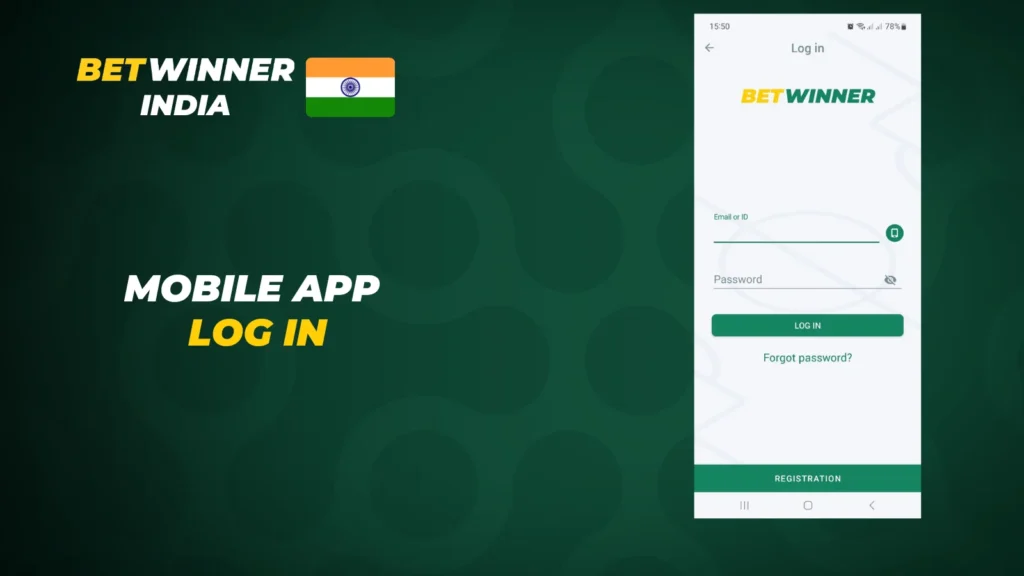
Accessing the Betwinner App:
Open the Betwinner mobile app on your device.
Login:
Use the auto-generated account ID and password if you registered with one click.
If you registered differently, enter your regular login credentials.
Completing Personal Information (For One-Click Registration):
Navigate to the Menu and select “Personal Profile.”
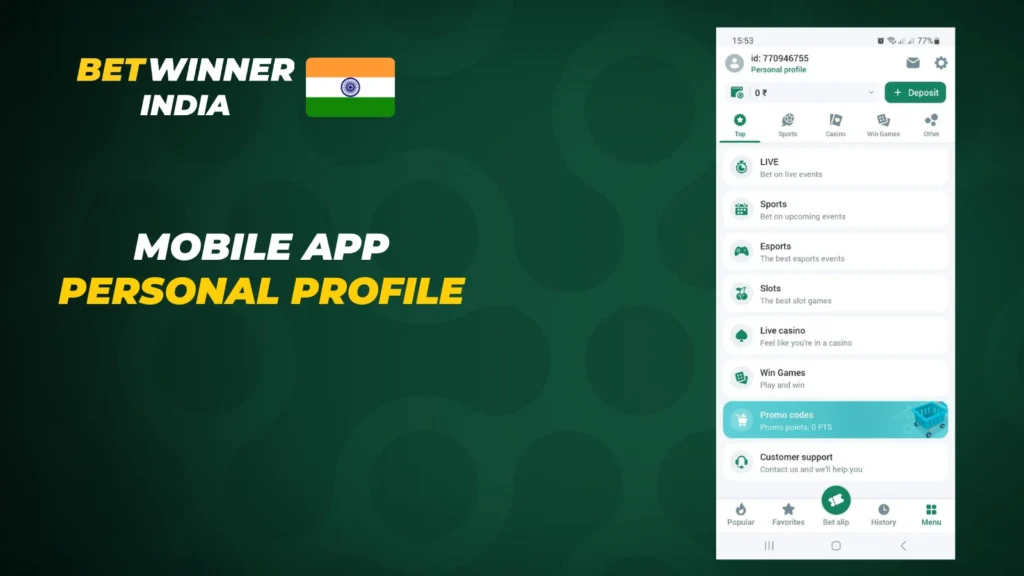
Add your email address, phone number, and create a custom password.
Go to “Settings” (gear icon) and select “Security Settings.” This will be highlighted in red as “Profile not protected.”
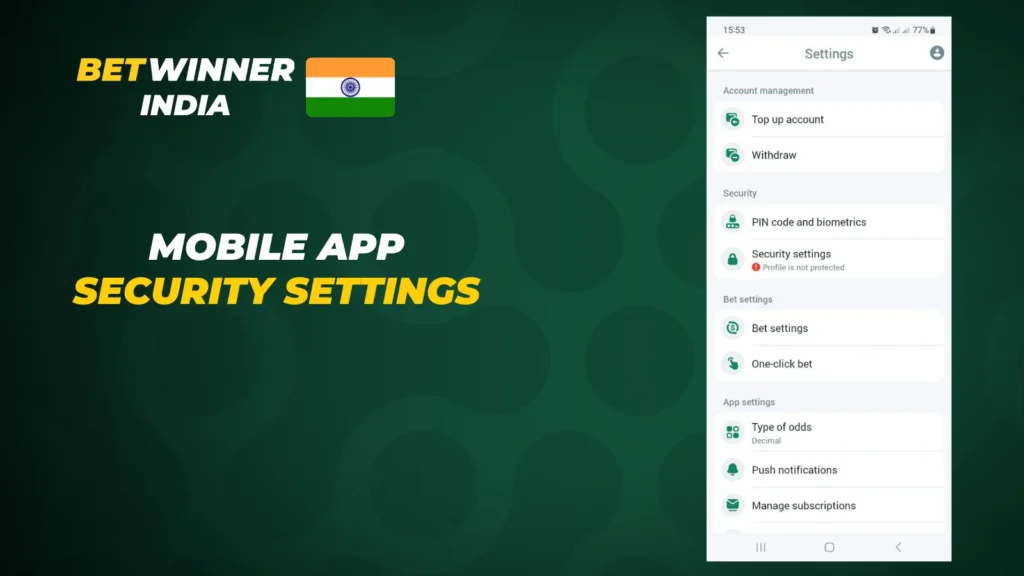
In “Security Settings,” you can add your phone number, personal information, and set up a password. We highly recommend activating two-factor authentication (2FA) for enhanced security.
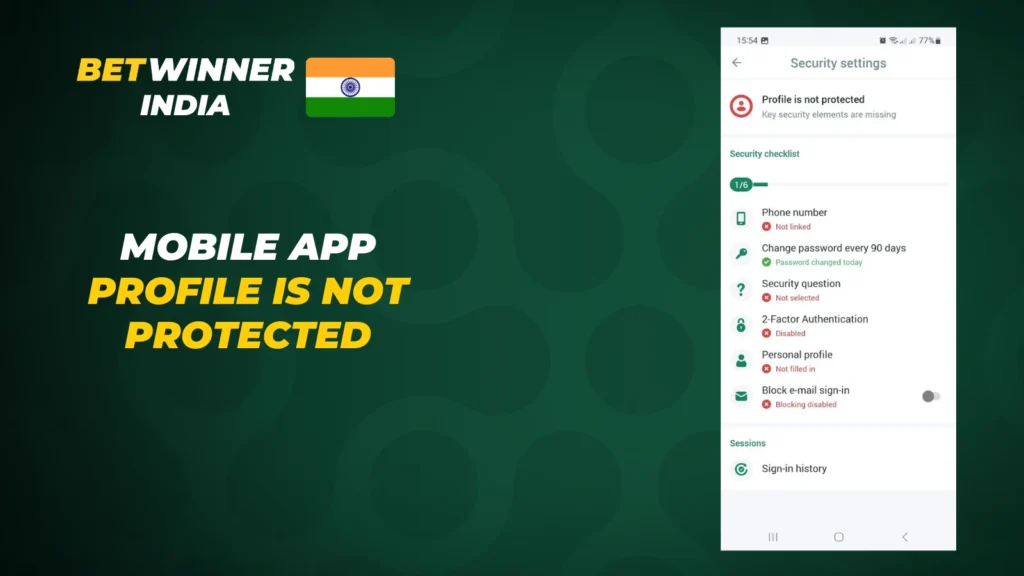
Update and Save Changes:
Once you’ve completed or updated your information, make sure to save the changes.
Following these steps will better protect your account, allowing you to enjoy all of Betwinner India’s features with greater peace of mind.
How to Register on Betwinner India
If you haven’t already registered with Betwinner, the registration process is easy and can be done through the website or mobile app. Betwinner offers four registration options to suit your preferences:
Registration by Phone:
- Enter your phone number.
- Choose your preferred currency.
- Input the confirmation code you receive.
- Use the BWPLAY promo code.
- Click “Register”.
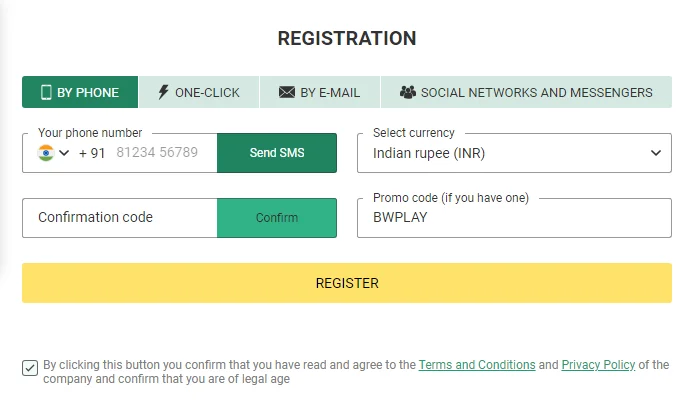
One-Click Registration:
- Select your country.
- Choose your preferred currency.
- Enter the BWPLAY promo code.
- Click “Register” to automatically receive a username (ID) and password.
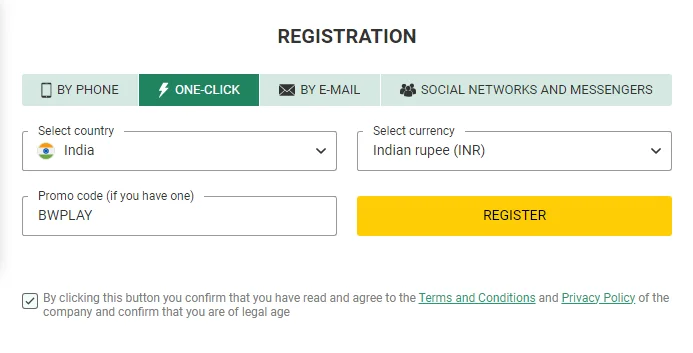
Registration by Email:
- Choose your country and city.
- Select your account currency.
- Provide your email address.
- Add your phone number.
- Complete your personal details, including your name and surname.
- Create and confirm a secure password.
- Enter the BWPLAY promo code.
- Finalize the process by clicking “Register”.
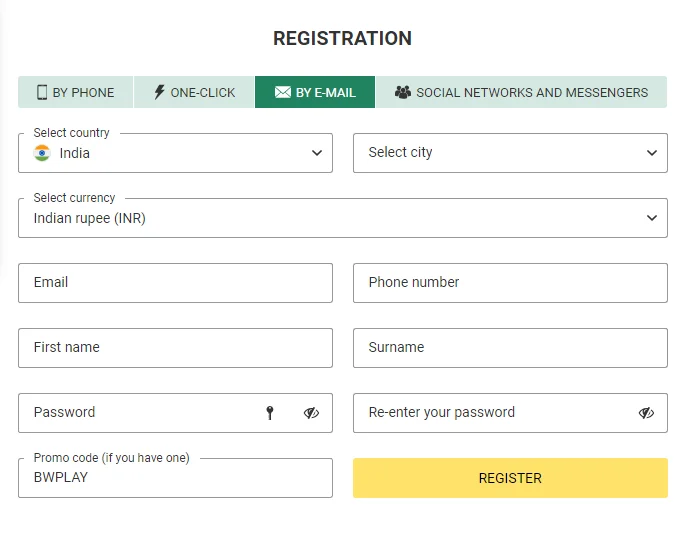
Registration via Social Media and Messengers:
- Choose your preferred social network or messenger service.
- Grant the necessary permissions to use your profile information for registration.
- Be sure to read and accept Betwinner’s terms and conditions.
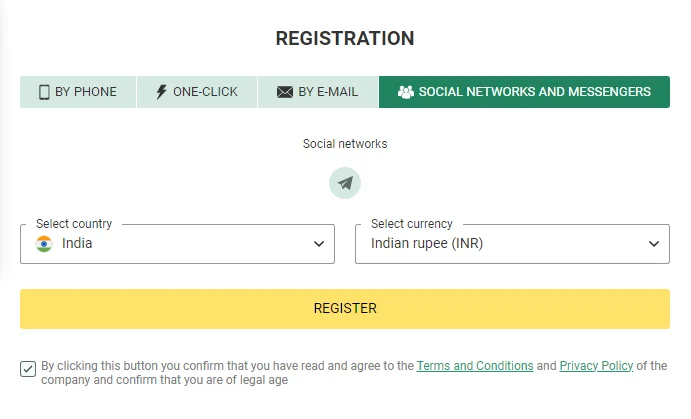
Once registration is complete, remember to activate the welcome bonus using the BWPLAY promo code, if you haven’t done so during registration. With these simple steps, you’ll be ready to enjoy the full Betwinner experience.
One-Click Registration in the Betwinner Mobile App
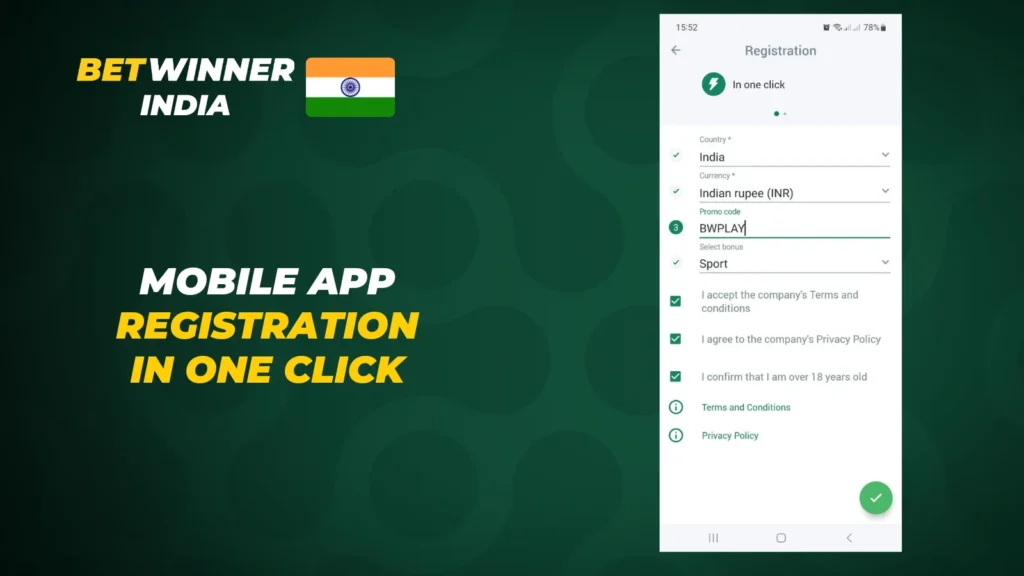
If you’re looking for an even faster way to register, especially when using the mobile app, one-click registration is the way to go. This method is equally efficient whether you’re using the app or the website:
Launch the Betwinner App:
- Open the Betwinner app on your mobile device.
Select One-Click Registration Option:
- On the home screen, locate and select the “One-Click” registration option.
Complete Basic Information:
- Choose your country of residence.
- Select your preferred account currency.
- Enter the promotional code BWPLAY to take full advantage of the welcome bonus.
Complete the Registration:
- Click on “Register” to finalize the registration process.
- Upon completion, an account ID and password will be automatically generated for you.
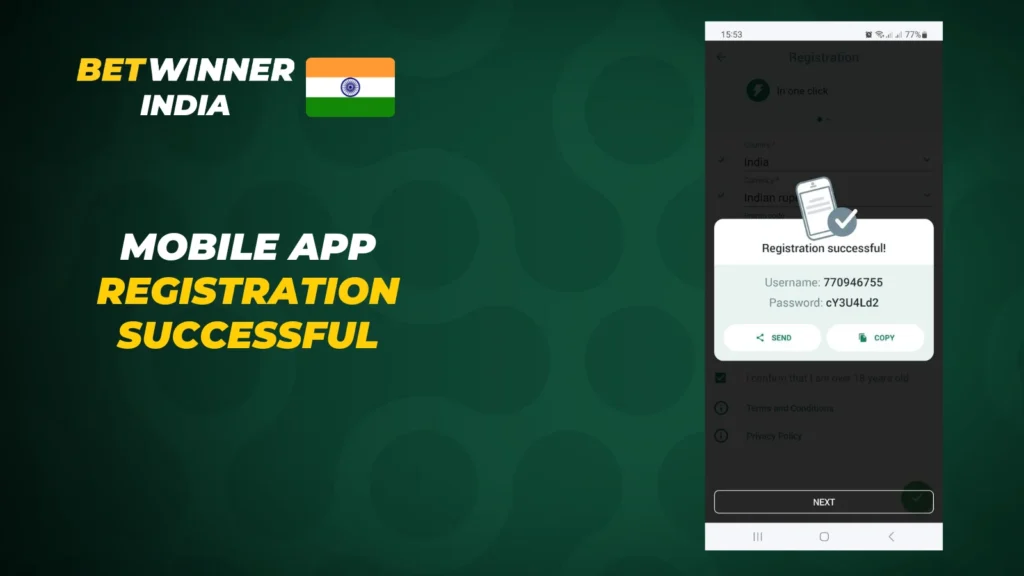
Remember, after opting for one-click registration, it’s important to enhance the security of your account by adding additional information to your profile. This includes your email address, phone number, and creating a personalized password. These steps are crucial to ensure the safety of your account and facilitate future deposits and withdrawals.
Completing Your Betwinner Profile After One-Click Registration
Once you’ve reached the Betwinner login page, it’s time to enter the required information to securely access your account. Ensuring the accuracy of your credentials is essential to avoid login issues. Here are the steps to complete the login form:
Enter Your Username or Email Address:
- In the first field of the login form, provide the username or email address you used during your Betwinner registration. Double-check the accuracy of this information.
Enter Your Secure Password:
- The second field requires your secure password. This password should be known only to you and meet Betwinner’s security requirements.
Remember Password Options:
- Betwinner offers the option to enable the “Remember password” feature on the login page. This feature simplifies future logins as the system will remember your credentials. However, use this feature judiciously, particularly on personal devices. Ensure that no unauthorized users have access to your device to maintain the security of your account.
After entering your username or email address and your secure password, verify the accuracy of the information and click the “Log In” button. If all is entered correctly, you’ll be successfully logged into your Betwinner India account, ready to savor the excitement of online betting.
How to Recover Your Password

If you ever forget your Betwinner India password, don’t worry; the password recovery process is straightforward. Follow these steps:
- Open the Betwinner India login page on your web browser or mobile app.
- Click on the “Forgot password?” link located just below the login fields.
- You will be redirected to a page where you’ll need to enter the email address associated with your Betwinner India account.
- After providing your email, click the “Send” button. Betwinner India will send you an email with instructions on how to reset your password.
- Check your email and look for the Betwinner India message. Make sure to check your spam folder if you don’t find the email in your inbox.
- Open the email from Betwinner India and follow the provided instructions to reset your password. This typically involves clicking on a password reset link and creating a new, secure password.
- Once you’ve changed your password, you can use it to log in to your Betwinner India account as usual.
Remember to keep your password secure and avoid sharing it with anyone else. While Betwinner India takes measures to protect your data, it’s essential to take personal precautions to safeguard your account.
Account Security Measures
The security of your Betwinner India account is a top priority for both you and the platform. Here are some additional security measures you can take to protect your account:
- Create a Strong Password: When setting a password for your account, make sure it’s as secure as possible. Use a combination of uppercase and lowercase letters, numbers, and symbols. Avoid using obvious personal information, such as your birthdate or family names.
- Enable Two-Factor Authentication (2FA): Betwinner India offers the option to enable two-factor authentication (2FA). This adds an extra layer of security to your account. You can set up 2FA to receive a verification code on your mobile phone every time you attempt to log in.
- Do Not Share Your Credentials: Never share your username and password with anyone. Betwinner India will never ask for this information via email or other communication channels.
- Keep Contact Information Up-to-Date: Ensure that your email address and phone number associated with your Betwinner India account are up-to-date. These are the primary communication channels Betwinner uses to contact you.
- Secure Log Out: When you finish using your account, be sure to log out securely, especially if you’re using a shared computer or device.
- Verify the Authenticity of the Site: Always double-check that you are on the official Betwinner India website before logging in. Avoid clicking on suspicious links or providing your credentials on fake websites.
- Keep Your Device Secure: Use secure and up-to-date devices to access your account. Keep your operating system and antivirus software current to protect your information.
By following these security measures, you can enjoy a safer online betting experience and protect your Betwinner India account from potential cyber threats. Remember that security is paramount for a positive gaming experience.
Securely Logging Out of Your Betwinner Account
Logging out of your Betwinner account is a straightforward yet vital step, especially when using a shared or public device. Properly logging out safeguards you against unauthorized access and guarantees the privacy of your account. Here’s how to log out effectively on both the Betwinner website and mobile app:
On the Betwinner Website:
Navigate to the Top Right Corner: After your session on the Betwinner website, direct your attention to the top right corner of the screen. There, you’ll find either the “Log Out” option or a profile icon, often represented as a human figure or your initials.
Click on “Log Out” or the Profile Icon: Click on “Log Out” or the profile icon to initiate the logout process.
Confirm Your Choice: The system will ask you to confirm your decision to log out.
By following these simple steps, you will securely log out of your Betwinner account on the website.
On the Betwinner Mobile App:
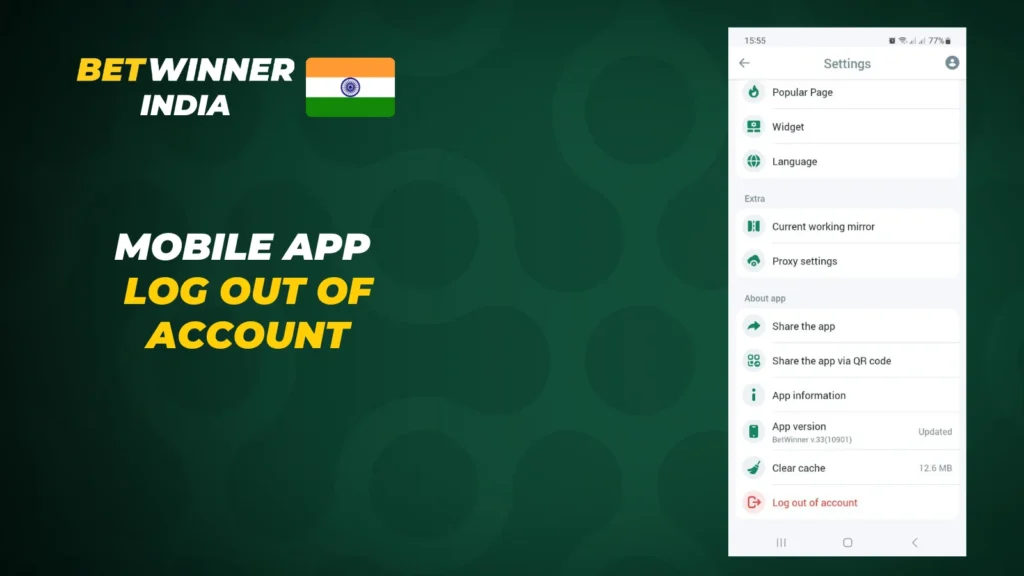
Open the Betwinner Mobile App: If you’re using the Betwinner mobile app, open the app on your device.
Locate the Profile Icon or Menu Option: Inside the app, look for the profile icon or menu option, typically positioned at the top left or right of the screen, depending on the app version.
Tap “Log Out” in the List of Options: Tap on the profile icon and locate the “Log Out” function within the list of options.
Confirm Your Choice: Selecting “Log Out” will prompt you to confirm your decision.
Developing the habit of logging out of your Betwinner account is a prudent practice, particularly when using shared or public devices. It serves as a vital measure to ensure the protection of your privacy and account security.
Conclusion
Logging in to Betwinner India is a secure and straightforward process that enables you to enjoy all the exciting betting and gaming options available on our platform. Remember to keep your login information secure and up-to-date for a responsible and protected betting experience. Welcome to Betwinner India!
FAQ
You can register by visiting the Betwinner website or using the mobile app. Choose from four registration options: phone, one-click, email, or social media. Follow the steps, and don’t forget to use the code BWPLAY for the welcome bonus.

